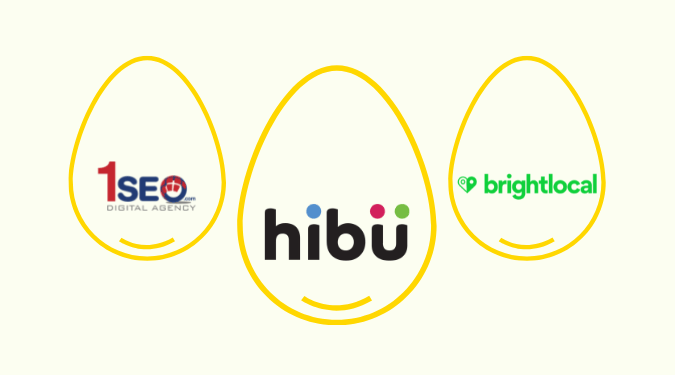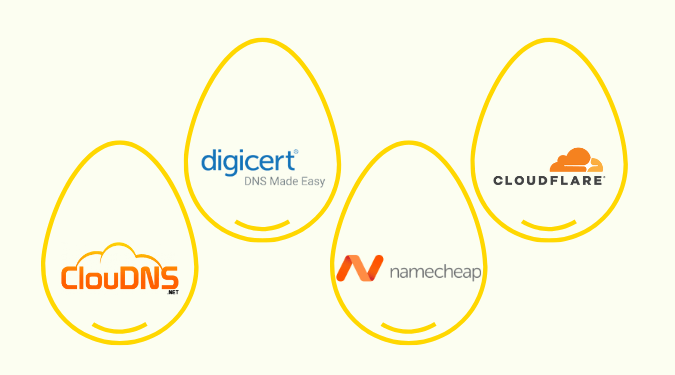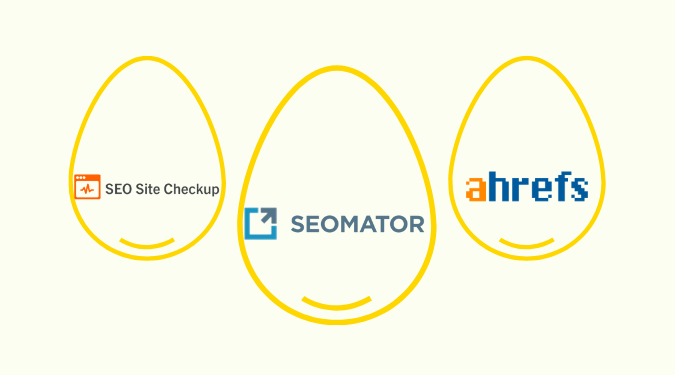Technology and Software
Best Technical SEO Audit Tools Compared
Among the seven tools we reviewed for this post, SEOmator is our favorite technical SEO audit tool on the market today. It rises above the rest with its ease of use and versatility. SEO experts and beginners alike will get the insights they need into what’s affecting their site SEO. Read on to find the best technical SEO audit tool for your unique situation.
Top Technical SEO Audit Tools: Golden Eggs
Below you’ll find our Golden Eggs, the technical SEO audit tools we rate highest for most websites, agencies, and users.
SEOmator provides SEO monitoring alerts and in-depth audits to identify dozens of potential issues. Start a seven-day free trial today.
SEO Site Checkup is a complete SEO toolbox for analysis, reporting, and monitoring. Sign up for a seven-day free trial to get started.
Ahrefs has one of the most comprehensive SEO site audits on the market today that checks for more than 100 potential SEO issues. Get two months for free with an annual subscription.

Technical SEO Audit Tools Review Process
All of the reviews in this guide are categorized by particular use cases—the most common scenarios for needing a technical SEO auditing tool that we uncovered during our research. This makes it much easier for you to find a tool that aligns with your specific needs and situation.
While researching the seven providers we review below, our research team identified these three common use cases:
You can read through all of our reviews or jump straight to the scenario that best matches your reason for needing a technical SEO tool, letting you home in on the best options for your needs with no distractions.
Each review below highlights why a particular tool or provider rises to the challenge of each use case and what key features of theirs will deliver results.
The Best Technical SEO Audit Tools for Troubleshooting Site Issues
The primary reason for needing a technical SEO audit tool is to identify and fix backend website issues that are detracting from your SEO efforts. If you feel like you’re doing everything you can with on-page SEO and marketing campaigns, but your site still isn’t ranking, there may be deeper issues on the technical side of your site to fix. These tools’ audits can reveal actions to take related to XML sitemaps, robots.txt files, URL slugs, subdomains, and more.
Ahrefs

Ahrefs is a comprehensive SEO tool with a suite of features ranging from keyword research to competitor analysis and beyond. It’s a recognizable name in this category, and, much like their other SEO tools, the Ahrefs site audit feature is second to none.
When using the site audit, Ahrefs crawls your website and gives you a comprehensive SEO score, broken down into categories that cover over 100 SEO issues. All of the results are put in a chart that’s easy to understand, even if you’re a complete beginner. And all potential SEO site issues get flagged with recommendations for how to fix them.
For those of you with a little bit more expertise in the SEO field, you’ll love how customizable these reports can be. You’re in full control over what elements of your site are analyzed and assessed, including focusing on the mobile version of your website and deeper technical SEO issues.
SEOmator

SEOmator is another complete SEO suite that’s ideal for technical SEO audits and troubleshooting. One unique standout of this tool is its affordable price point. With plans starting at just $5 per month, you can get detailed audits for a fraction of the price of other professional tools in this category.
If you want every detail of on-page SEO and technical SEO in a single report, SEOmator has you covered. It’s perfect for any webmaster that doesn’t necessarily have a vast technical background, as SEOmator provides you with “how to fix tips” for every SEO issue detected on your site. This tool makes it supremely easy to spot, troubleshoot, and solve technical SEO problems.
Another cool feature of SEOmator is its ability to generate customizable and user-friendly reports for presentations. For example, if you’re running an agency, you can easily run site audits for your clients and present them with the information in a way that’s easy for them to understand, giving you more confidence in suggesting a redesign or other optimization project. SEOmator even supports white-label reports, giving the ability to add your own logos and brand information to everything.
Google Search Console

Google Search Console is a staple for any website that wants a firm grasp of its technical SEO performance. Every other tool on the market looks at technical SEO from the viewpoint of Google bots and crawlers, trying to find ways to appease Google’s algorithm. But with Google Search Console, you’re essentially going straight to the source—using a tool that’s already intertwined with the platform you’re trying to rank on.
The Search Console dashboard is very easy to use, and it’s a 100% free service. You can click around on the dashboard to view different aspects of your site and its performance for both on-page SEO and technical SEO. For example, you can look at how Google is indexing your sitemaps, view the real-time status of those sitemaps, and see the last time Google indexed them.
Search Console gives you at-a-glance visual reports for every category. Then, you can open a full report with a single click. Let’s say you discover that certain URLs are “poor” or “need improvement” from the dashboard. The full reports will tell you exactly what the problems are, along with tips for fixing them.
After you make the changes to address problems, Search Console makes it easy for you to run those reports again to see if your changes made real improvements.
The Best Technical SEO Audit Tools for Real-Time Monitoring
Real-time monitoring is an ongoing technical SEO effort. Rather than trying to identify existing issues when your SEO efforts are falling short of expectations, you want to be alerted immediately if any changes are made or if a new issue is detected. This allows you to stay proactive with your SEO strategy and fix problems before they seriously impact your site performance or rankings in the SERPs.
SEOmator

If you want to keep a close eye on any changes to your site that could have SEO implications, SEOmator is an excellent option to consider. The platform automatically crawls your site every three days. If something changes within that time frame, you’ll be alerted about the issue along with tips for troubleshooting it.
The tool is perfect for anyone needing to monitor multiple websites, even agencies doing SEO monitoring for a wide array of clients. Doing this manually is unrealistic at scale, but with a SEOmator Professional or Unlimited plan, you can monitor between 15 to 200 websites per month. On top of that, every SEOmator plan is backed by a 30-day money-back guarantee.
This bulk monitoring capability can help you or your clients avoid SEO disasters. Instead of waiting to run a monthly or quarterly audit, you can simply set up the monitoring feature and get alerted of any issues.
Page Modified

Page Modified is a technical SEO audit tool that’s built for professional webmasters. It’s a web-based solution that doesn’t require any downloads or installations to your device or site. And it’s perfect for crawling large websites, as well.
Every Page Modified plan, including the free plan, supports uptime monitoring and outage alerts. You can rest assured you’ll be notified immediately of any outages impacting your SEO.
If you upgrade to a paid subscription, Page Modified will automatically monitor your robots.txt files. This is crucial for how different crawlers and search engines can access your website. If there are any changes or problems with this file, Page Modified will notify you immediately.
This type of monitoring tool is ideal for websites with multiple contributors. Someone could accidentally make changes to your files that would otherwise go unnoticed until you run a manual report. But that usually wouldn’t happen until after you saw a drop in performance, which can be prevented entirely with Page Modified.
Lumar

Formerly Deepcrawl, Lumar is a website intelligence platform that has a strong emphasis on technical SEO. It’s built for larger sites and SEO teams, providing optimizers with powerful monitoring and quality assurance capabilities.
The monitoring tools from Lumar make it easy to detect website changes. In addition to spotting obvious errors, the software also monitors trends over time that can help identify problems that might otherwise go unnoticed.
Lumar’s alerting features are also very advanced. You can set them up to notify specific team members or departments based on the issue type or threshold. This ensures that you’re equipped to solve the issues as quickly as possible—a designer or marketer won’t be notified of something that needs to be addressed by a developer, for example.
For enterprises with multiple site contributors, Lumar also supports real-time SEO testing with automated quality assurance. When someone makes changes on the backend of your site, Lumar can scan the code in real time and prevent those changes from going live if an issue is detected.
The Best Technical SEO Audit Tools for Spotting Server-Side Issues
Server problems are often out of your hands. But it’s still important to identify these technical issues as quickly as possible, so you can notify your web host or DNS provider for a solution. Or, if these sorts of issues persist, this can give you proper justification for switching hosting providers. For those of you who are managing dedicated servers in-house, these audit tools will be particularly useful to ensure things in your infrastructure are running smoothly.
SEO Site Checkup

SEO Site Checkup can be as simple or advanced as you want it to be. The platform has a range of free tools to test technical aspects of your site, including sitemaps, metas, robots.txt files, and more. You can also use it for site loading audits and CDN usage.
If you want to get a little bit more advanced, you can sign up for a premium subscription to access uptime monitoring, site speed monitoring, broken link monitoring, and more. Use SEO Site Checkup to create automated speed assessments during specific time intervals. This helps you keep a close eye on your server performance, which is useful whether you’re using a hosting provider or managing your own crop of dedicated servers.
The reports SEO Site Checkup generates make it easy for you to identify not only if your servers are having issues but determine when those servers are having issues. SEO Site Checkup also has an excellent technical support team—perfect for when you have questions about your reports or need assistance when you’re running audits.
AYIMA Redirect Path

AYIMA provides services and technology that cover a vast umbrella of digital marketing categories. One of the most popular and useful tools is the AYIMA Redirect Path plugin.
This Chrome extension is used for monitoring redirect paths like 301, 302, 304, and 500 HTTP status codes. You can also use it to monitor Meta and Javascript redirects, alerting you of technical SEO issues that you might not otherwise notice for a while.
The tool is also great for monitoring different server types and caching headers. It can check different server IP addresses with a single click, which is useful for those of you using multiple servers to host your site across a global network.
For a fast and free way to audit your servers for technical SEO, just install the AYIMA extension from the Chrome web store.
Further Reading
Our team here at Crazy Egg has extensively covered the top of technical SEO. Use the resources below to learn more about technical SEO with our guides, reviews, and how-to tutorials for success:
- The Complete Guide to Optimizing a Website
- 7 Steps to Improve SEO Ranking
- How to Optimize Your Website for SEO and Conversions
- What is Score Website SEO All About? The Complete Guide
- Best SEO Services Compared
- Best SEO Tools Compared
- Complete Guide to WordPress SEO
- Complete Guide to Ecommerce SEO
- 8 Reasons Why Your Website Needs Search Engine Optimization
- 5 Advantages and Benefits of SEO For Your Website
- What is On-Page SEO and How it Can Affect Conversions
- Complete Guide to WordPress Sitemaps